Using the following tricks to Solve tortoise SVN overlay icon not showing in windows 10 and above versions
1.Open Registry editor
Go to
HKEY_LOCAL_MACHINE\SOFTWARE\Microsoft\Windows\CurrentVersion\Explorer\ShellIconOverlayIdentifiers
This is where all overlay icons are defined, and it also defines the order they are applied. The problem is that Windows only uses the first few of them. To solve the issue we need to add 3 or 4 spaces in front of the tortoise keys so it will become first.Edit all the tortoise keys and add 3 spaces in front of the keys.

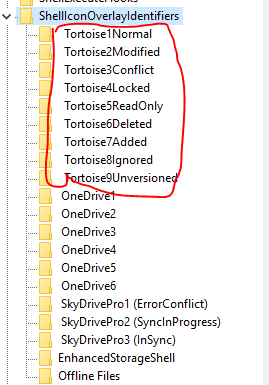
Comments