After upgrade to windows 10 1809 version, I am unable to Install RSAT tools (Remote Server Administration Tools)
Starting with Windows 10 October 2018 Update, RSAT is included as a set of «Features on Demand» in Windows 10 itself.
Use the below method to install/enable RSAT on windows 10 1809 version
1.Method 1
Go to
Settings -> Apps -> Manage Optional Features -> Add a feature
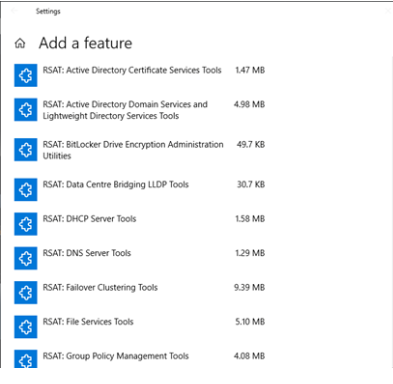
- Method 2
Use DISM to enable the RSAT feature. Open an elevated Command prompt and execute the following command
DISM.exe /Online /add-capability /CapabilityName:Rsat.ActiveDirectory.DS-LDS.Tools~~~~0.0.1.0 /CapabilityName:Rsat.BitLocker.Recovery.Tools~~~~0.0.1.0 /CapabilityName:Rsat.CertificateServices.Tools~~~~0.0.1.0 /CapabilityName:Rsat.DHCP.Tools~~~~0.0.1.0 /CapabilityName:Rsat.Dns.Tools~~~~0.0.1.0 /CapabilityName:Rsat.FailoverCluster.Management.Tools~~~~0.0.1.0 /CapabilityName:Rsat.FileServices.Tools~~~~0.0.1.0 /CapabilityName:Rsat.GroupPolicy.Management.Tools~~~~0.0.1.0 /CapabilityName:Rsat.IPAM.Client.Tools~~~~0.0.1.0 /CapabilityName:Rsat.LLDP.Tools~~~~0.0.1.0 /CapabilityName:Rsat.NetworkController.Tools~~~~0.0.1.0 /CapabilityName:Rsat.NetworkLoadBalancing.Tools~~~~0.0.1.0 /CapabilityName:Rsat.RemoteAccess.Management.Tools~~~~0.0.1.0 /CapabilityName:Rsat.RemoteDesktop.Services.Tools~~~~0.0.1.0 /CapabilityName:Rsat.ServerManager.Tools~~~~0.0.1.0 /CapabilityName:Rsat.Shielded.VM.Tools~~~~0.0.1.0 /CapabilityName:Rsat.StorageReplica.Tools~~~~0.0.1.0 /CapabilityName:Rsat.VolumeActivation.Tools~~~~0.0.1.0 /CapabilityName:Rsat.WSUS.Tools~~~~0.0.1.0 /CapabilityName:Rsat.StorageMigrationService.Management.Tools~~~~0.0.1.0 /CapabilityName:Rsat.SystemInsights.Management.Tools~~~~0.0.1.0
3.Method 3
Use the below Powershell command to enable RSAT
Open an elevated Powershell command and execute the following command. Below command will install AD management tools (including the ADUC console)
Add-WindowsCapability –online –Name "Rsat.ActiveDirectory.DS-LDS.Tools~~~~0.0.1.0"
To install the DNS management console, run:
Add-WindowsCapability –online –Name "Rsat.Dns.Tools~~~~0.0.1.0"

Comments